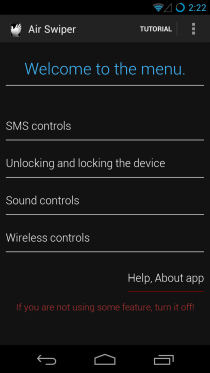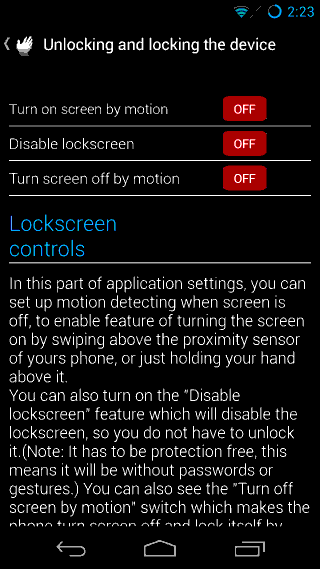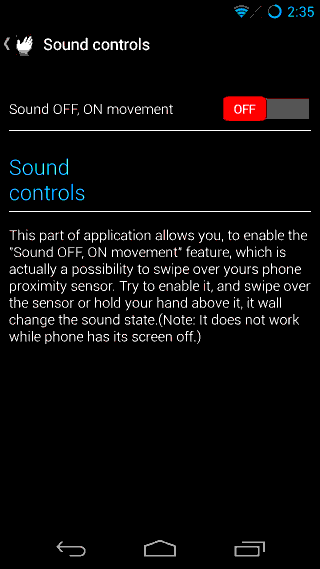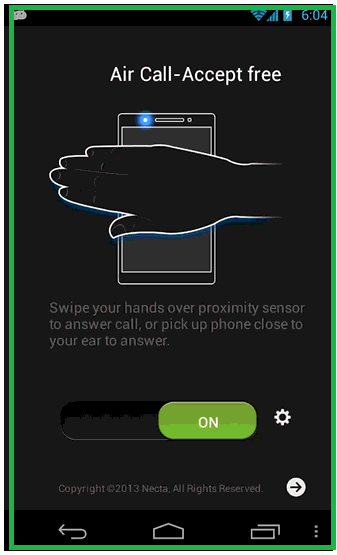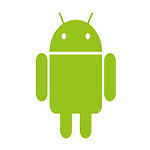This application lets you control many functions of your phone via your device’s sensor. Lets see what this app can control:
Locking and unlocking your device. Controlling SMS. Controlling sound volume. Toggling wireless communications like Bluetooth and Wi-FI or 3G . Turning off lockscreen .
As soon as you run this application it will start teaching you how to use this app 🙂 Pretty cool , Huh ? Once you have learned it well just tap finish to go to the Home screen. You will find all the features and control settings in the Home screen. You can turn one or more features off according to your own choice. Unlocking and locking is the most useful feature of this app. After enabling unlocking and locking feature, you can simply lock your phone or even unlock the screen by either moving it in a horizontal direction or holding your hand over the motion sensor of your phone. You can also Enable or Disable Sound control from settings. If you enable this feature you will be able to take control of your Phone’s sound OFF or ON. Install Air Swiper :
Instead you can use Hovering control:
If your Android device is not up-to-date one or v2.0 or more than you can use Hovering control.
No root features:
Set apps to open with all the available gestures. Silence alarm with just a wave. Silence incoming call. Switch between recent apps (like back and forward behavior). Fast go to home screen. QuickGlance- When the screen is off, move your hand above the sensor to view notifications, missed calls, new messages, time and date, and more. Control your music player (next/previous/pause/resume) even with screen off. Shake your phone to switch speakerphone on/off.
Root Feature:
All features will work that are working for Non-rooted device. In addition following features are added. AutoShoot pictures/videos, no need to push the button again. Unlock screen with two hand slides. Slide between your photos in your image gallery. Scroll up and down in your browser. Answer incoming call, just put your phone near to your ear.
Install Hovering Control: Its a paid software. So you should buy it and support the developer. In case you don’t have a credit card you can download the free version from here.
Get Galaxy S4 Air Call Accept Feature:
Air Call-Accept is another awesome Android app which can be used to accept call just like Galaxy S4. This app also uses Proximity Sensors instead of infrared sensor of Galaxy S4. Install this application. And turn on this feature. Next time you get a phone call , just wave your hand over the proximity sensor area and your phone should pick up the gesture.
Check This Video for More instructions. Well, I hope that you must have enjoyed this article. This article is a compiled version of 3 post from 3 different sources : Gizmostorm Redmondpie Addictivetips. We thank you guys……..