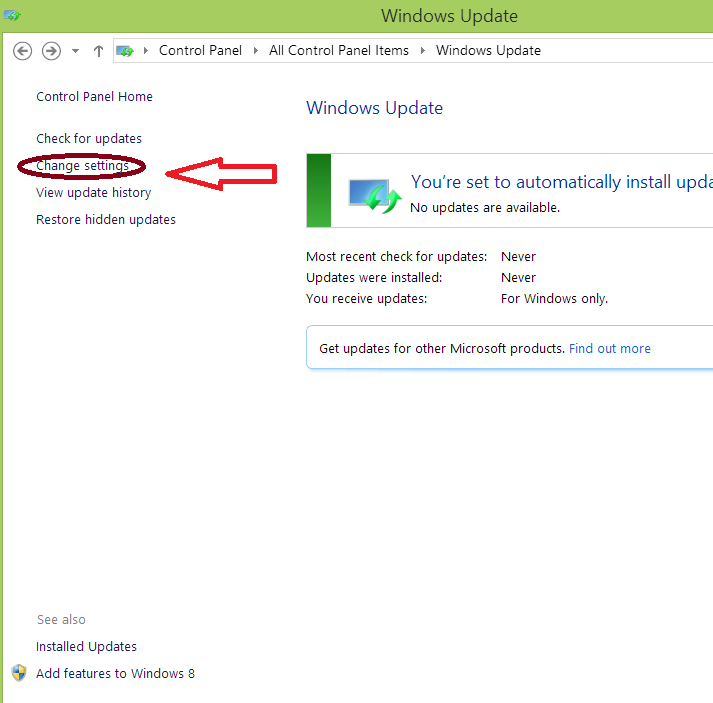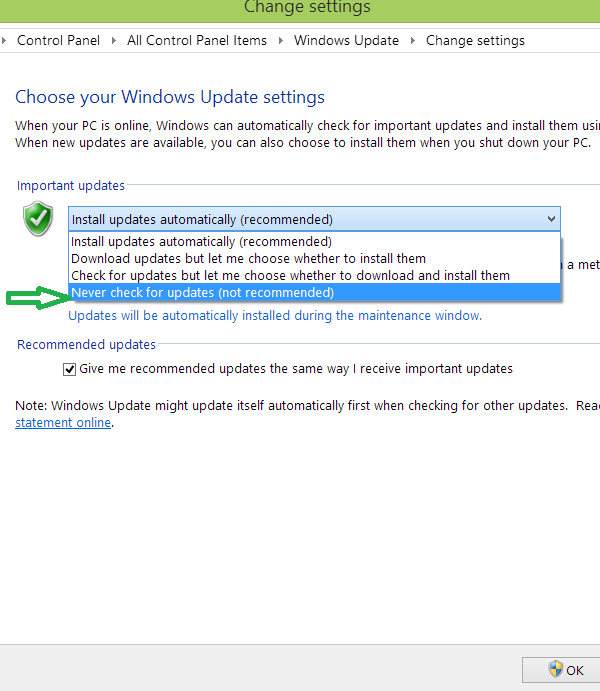Block automatic updates Level 1:
First lets block automatic update of windows 8: Press [Win-Logo]+[R] and then type or go to Control Panel and select Windows update Click on “Change Settings”
Now Select Never check for the update(not recommended)
Block automatic updates Level 2:
Secondly lets block automatic update of windows 8 apps: Press WINDOWS BUTTON+R Run window will appear. Now Type and Hit Enter. Now go to Local Group Policy Editor Computer Configuration Administrative Templates Windows Components > Store > Turn Off Automatic Downloads of Updates. Double click on it , Tick on ENABLE button . So by following this level you have just blocked auto update of windows Appstore applications.
Block automatic updates Level 3:
There is also another one method to Block internet connection for all applications installed in your machine. This is done by using windows 8 firewall. Step 1: First Open Windows 8 Charms Bar . Press Windows Key + C Step 2. Now, Go to Search. Step 3. A Search Bar appears, now type control panel. Control Panel appears. Click on it. Step 4: Now, Select System and Security =» Windows Firewall Step 5: Click Advanced settings on the left side. Step 6: A new pop up Window will appear. Next select Outbound Rules on the left side. Step 7: In the menu bar Click Action then click New Rule. Step 8: A window will appear asking you What type of rule would you like to create? select Program and press Next. Step 9: Now you can select All programs or you can specify a selected Application By browsing and selecting the application. Now press NEXT to continue. Step 10: Now select Block the connection and press Next. Step 11: Now give any name so you can recognize this setting later and Press FINISH . And you have just blocked internet connection of all applications/programs/softwares in your windows 8 machine. Well I hope this tutorial will help you to block unwanted windows update. But I don’t recommend you to do so because Microsoft is trying its best to update its product for better security and eliminate software bugs. I have written this tutorial for those who does not have fast internet connection and Windows updates make it worse for these users.