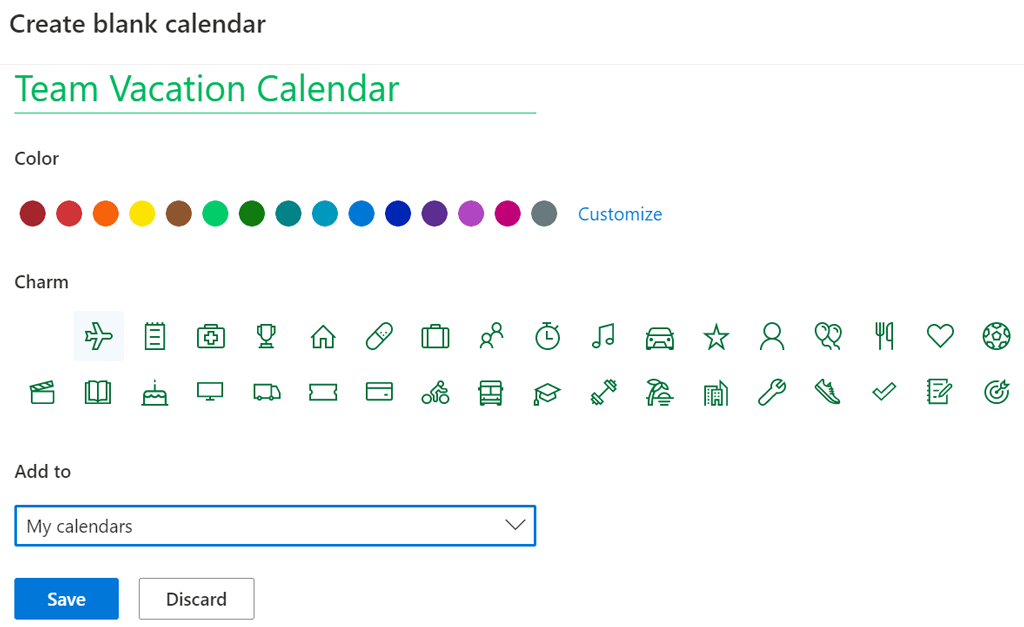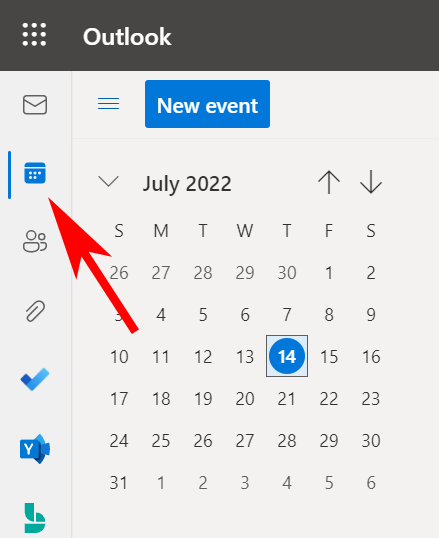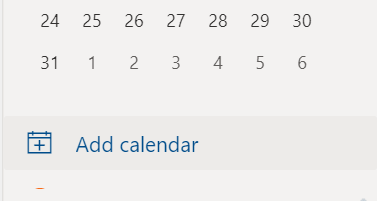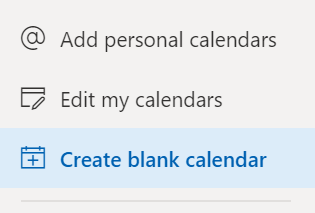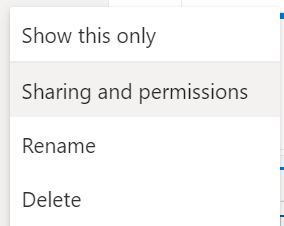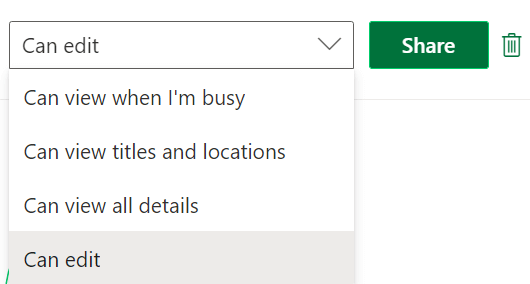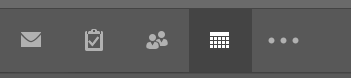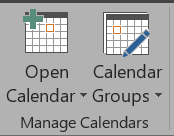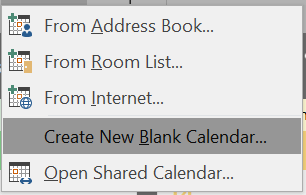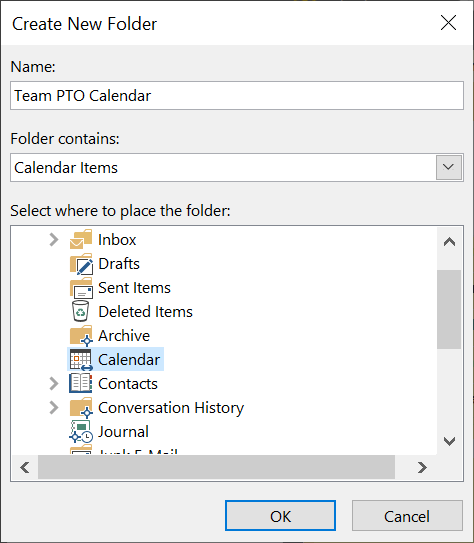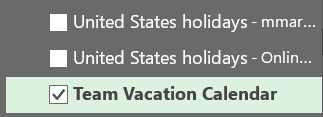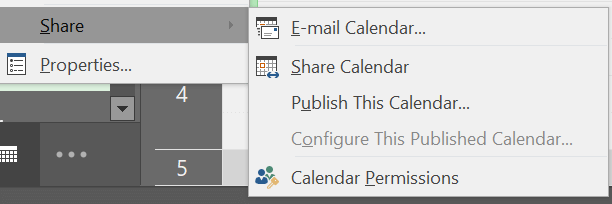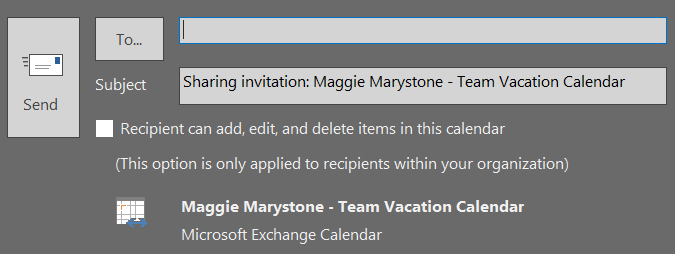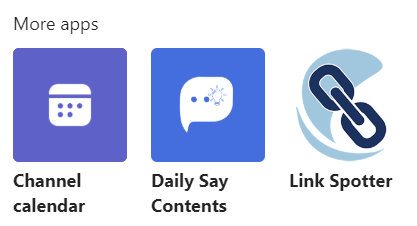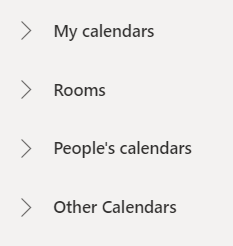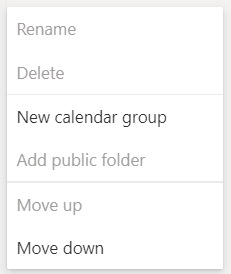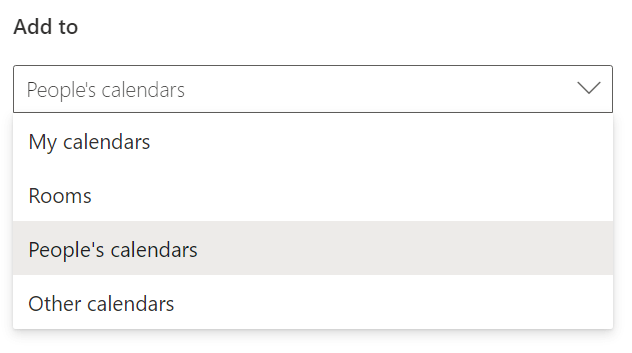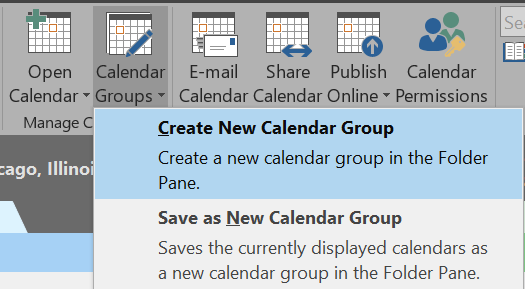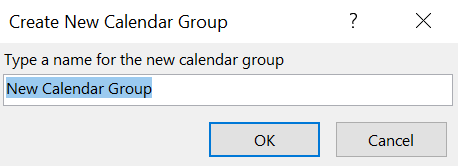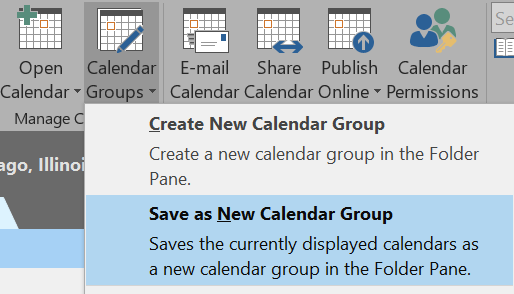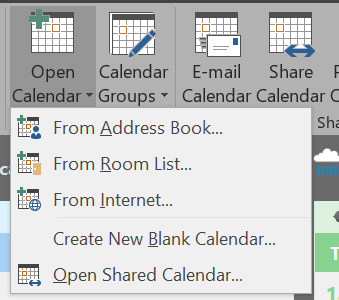This tutorial will discuss how to create a group calendar in Microsoft Office 365 apps, including Microsoft Outlook, Outlook web access (OWA), and Microsoft Teams. We’ll review how to share a calendar so the people you choose can view and edit events in the calendar app. We’ll also discuss how to create calendar groups.
In general, there are two main steps to creating a group calendar:
We’ll go over how to do each step in Outlook on the web and desktop versions of Outlook.
Note: Microsoft has announced improvements in the way calendar sharing works. However, Microsoft says, “The improvements are planned only for calendars shared between people using Exchange Online.” In some cases, that means sharing a resource mailbox calendar or shared mailbox calendar will only work if the recipient accepts the sharing invitation using Outlook on the web, Outlook for iOS, or Outlook for Android, i.e., not an internally-hosted Exchange server. Microsoft says more improvements are in the pipeline.
Create and Share a New Blank Calendar with Outlook on the Web
Here’s how to create and share a new blank calendar using Outlook on the web. People with whom you share the calendar will receive an email prompting them to accept and view the Outlook calendar. Note that external users will not be able to edit the calendar.
Creating and Sharing a New Blank Calendar in Outlook’s Desktop App
Follow these steps in the Outlook desktop app to create and share a new blank calendar.
How to Add a Shared Calendar to Microsoft Teams
Outlook isn’t the only place you can create a shared calendar. Microsoft Teams has shared calendar functionality, too. Here’s how to add a shared calendar in Teams.
A calendar tab will appear at the top of the Teams channel. All channel members can view event details and add events to the calendar. This is a great place to schedule a Teams meeting.
Group Calendar vs. Calendar Group
In addition to creating group calendars, Outlook has several other ways of organizing calendars and viewing multiple calendars simultaneously. Calendar groups are a way to see combined schedules—not only for people but also for SharePoint calendars, internet calendars, and resources like room reservations.
How to Create Calendar Groups in Outlook on the Web
Depending on how your organization has things set up, you’ll see default calendar groups that may include:
My Calendars People’s Calendars Other Calendars
If those categories don’t work, you can create customized personal calendar groups in Outlook on the web. To rename or delete a calendar group, right-click on the group name.
How to Create Calendar Groups in Desktop Versions of Outlook
You can create calendar groups in desktop versions of Outlook, including Outlook for Microsoft 365, Outlook 2021, Outlook 2019, Outlook 2016, Outlook 2013, and Outlook 2010.
Follow these steps to create a calendar group from an address book or Contact list.
To create a calendar group based on the calendars you’re currently viewing, follow these steps:
If you’d like to add calendars to an existing calendar group, follow these steps:
You’ll find that by creating calendar groups, you’ll be better organized and able to find the calendar you’re looking for quickly.