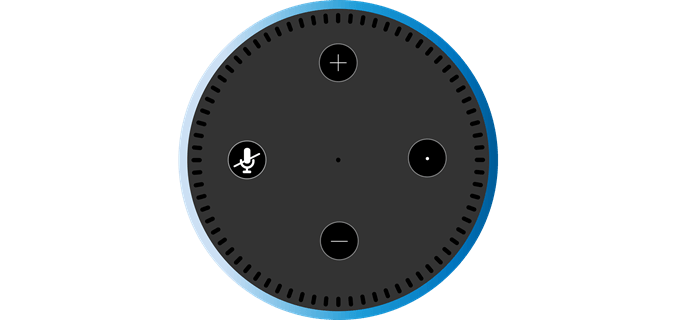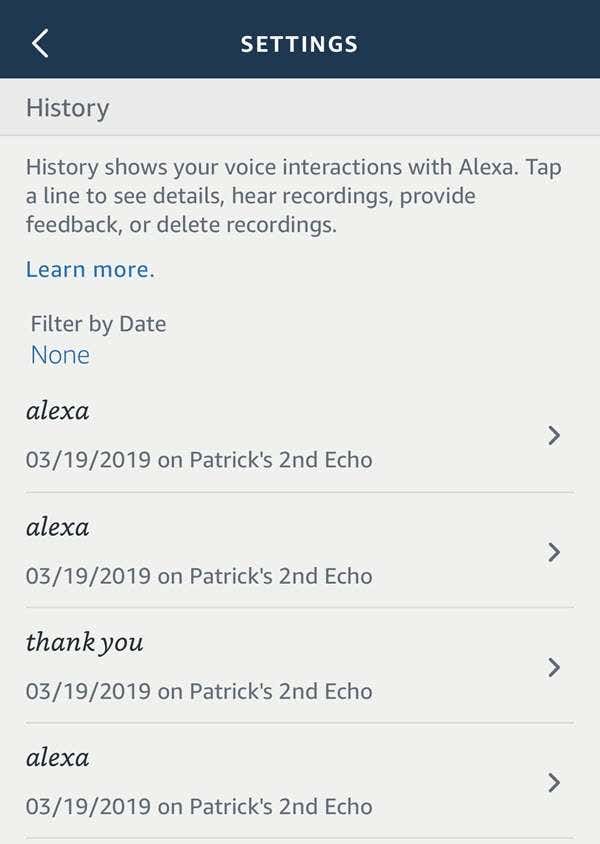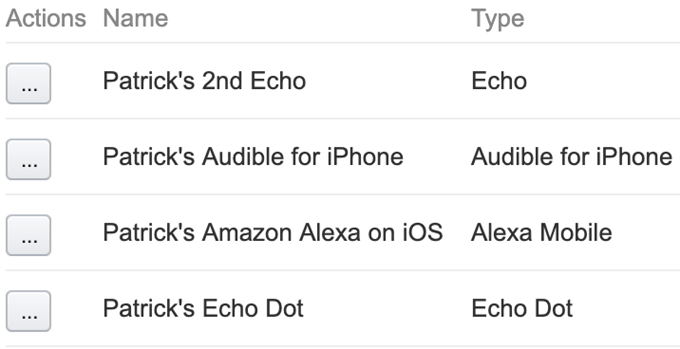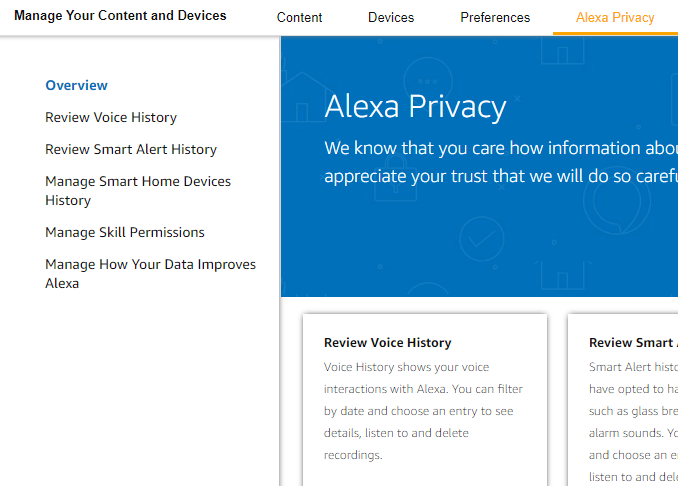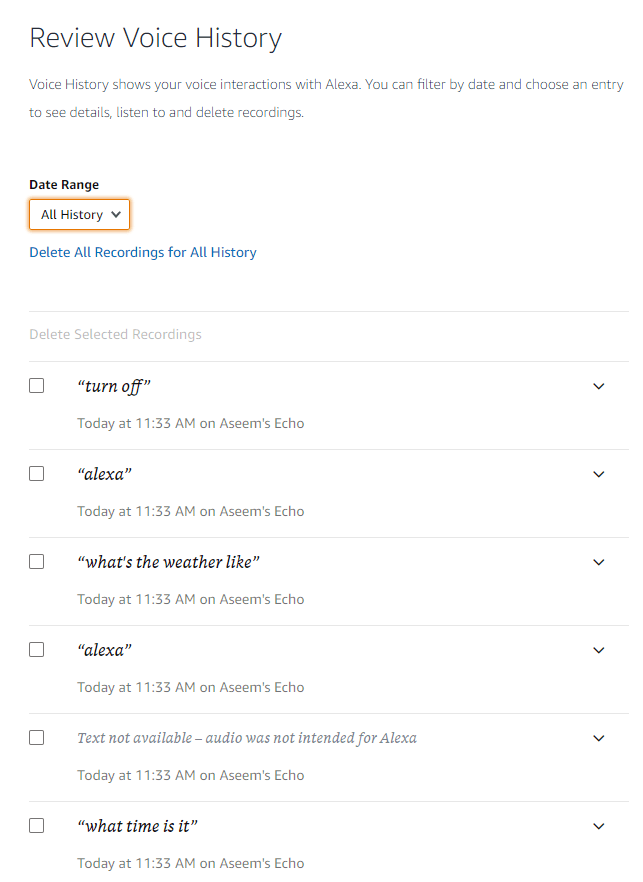The good news is that you don’t have to throw out your Alexa in the name of privacy. You can delete your Alexa information.
How to Delete Your Echo History
You can go into the Alexa app and look at previous requests to the hardware, but it can be hard to know what else is heard and recorded. There are options for stopping the Echo from listening all the time, but those require unplugging the device or purchasing a peripheral accessory. In the mean time, if you want to clear out its history, here’s how. 2. Press the Menu button in the top-left corner and go to Settings. 3. From Settings, choose Alexa Account and then History. 4. Select the recording you want to delete. If you feel that little sense of dread creeping up, you’re right: to delete everything, you have a lot of tapping to do. However, there is a way to delete everything all at one time. 2. Choose Devices from the navigation bar. 3. Press the menu button to the left of the device you want to select. 4. Press Delete Voice Recordings. This will clear all recordings on that device. Remember, this is a permanent decision; you can’t undo the deletion if you change your mind later. Another step you can take on the same page is to click on Alexa Privacy. Go ahead and click on Review Voice History and then choose All History from the drop down. You’ll now see all your command history from all your devices here. Click Delete All Recordings for All History to delete all of your voice history. You can also delete personal activity collected by Google and delete your viewing history on Netflix. If you want to limit how much personal information your devices gather about you, pay attention to your apps. Smartphone apps should only gather the necessary information to function and nothing more. If you feel like one of your apps is gathering more than it needs to, find an alternative or limit the data it uses.