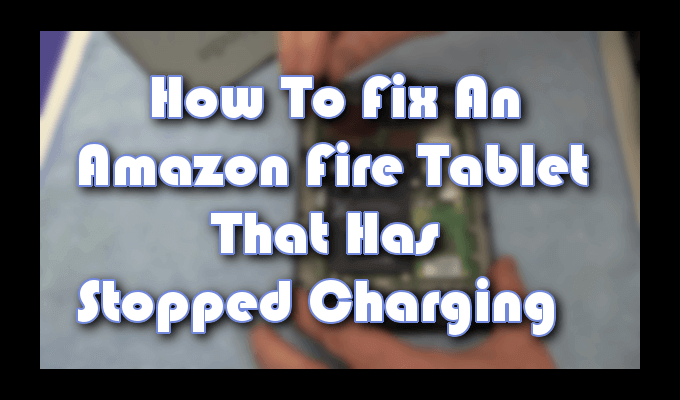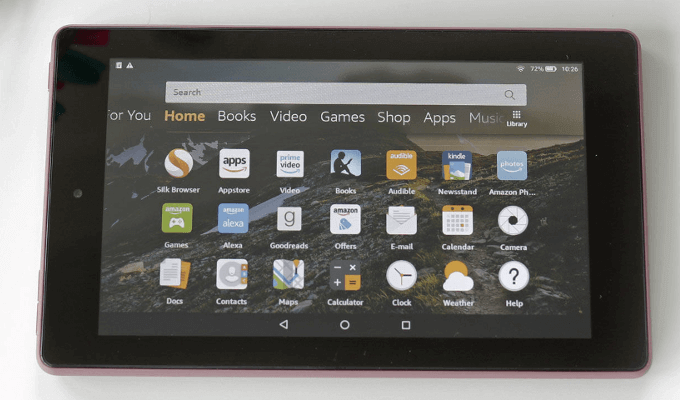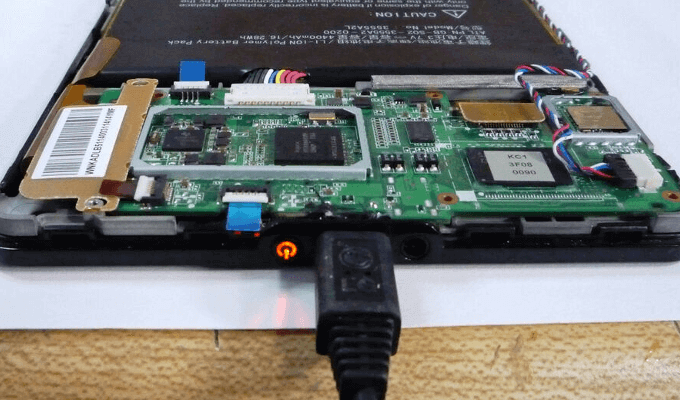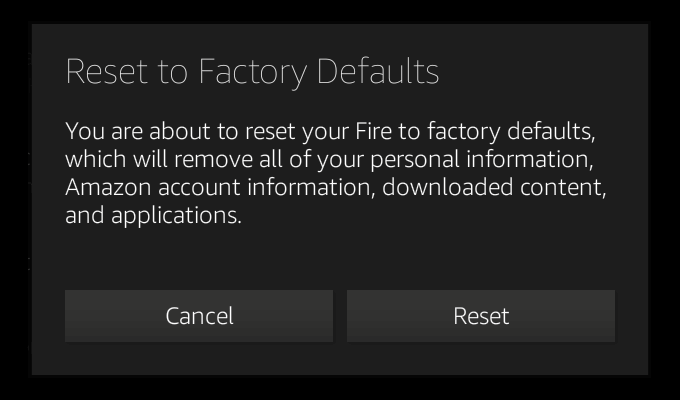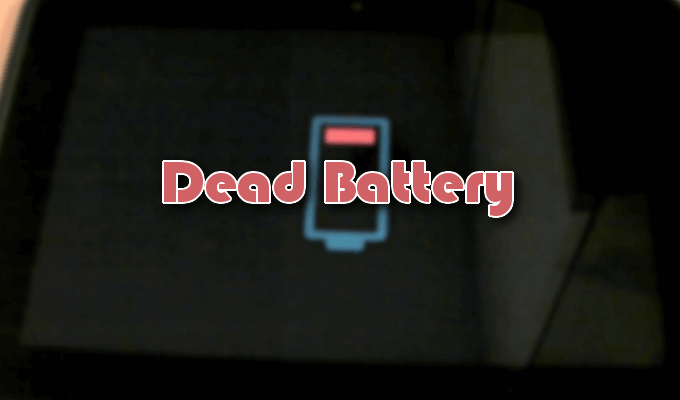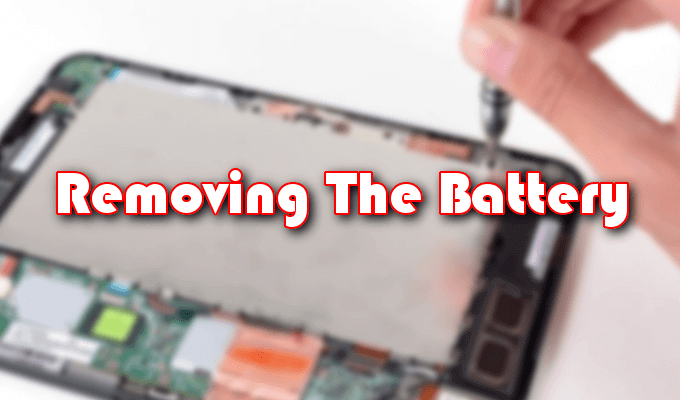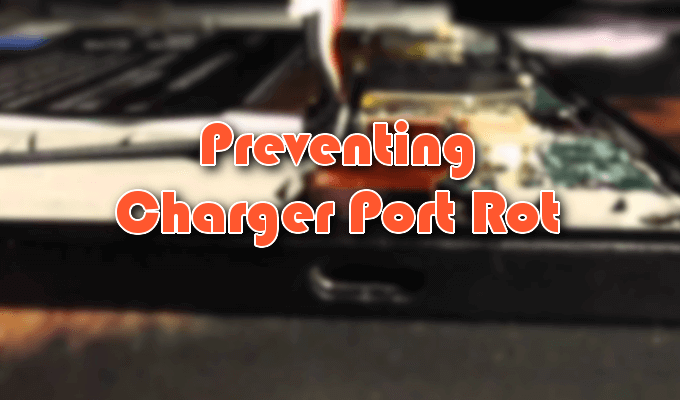To say that this is frustrating would be an understatement. But don’t throw your tablet across the room just yet. There are plenty of troubleshooting methods to get your Fire fully charged and ready to go. We’ll show you to avoid having a “rotted” charger port, provide a few approaches to test and see where the malfunction lies, and provide a few guides on how to fix it.
Testing The Charging Adapter, Cable & Port
This should be a no-brainer but prior to testing the device itself, ensure that the outlet it’s plugged into has an active charge. You get zero input without some output. Constant reconnection can cause the circuitry inside the charging port to become loose over time, and in some cases, detach completely. This can also occur due to prolonged connection while using the Fire, as the port was not designed to withstand the stress of having the cable yanked out on a consistent basis.
Try A Reset
Found no fault in the hardware? The problem could be with the software. We can attempt a forced reset to see if that does the trick. This will shut down all currently open apps and tabs in order to start fresh. Still no charge? A factory reset could help you. Just know that this should only be performed so long as the other methods have failed to produce positive results. This will wipe everything you have loaded onto your tablet and return it to its default configuration without a guarantee of resolving the issue. Next, we’ll force a system reload.
Dead Battery
Replacing The Battery
The DIY Approach
Before you purchase, you’ll want to have the part number for the battery you’re using, which can be found online in your Kindle Fire specs or printed on the battery itself after you’ve opened it up. To open up your Kindle Fire will require a prying tool, or a spudger. You can use a screwdriver if you’re okay with a large number of scratches and chips in the body of the device. But it’s not recommended. To open the device: To remove the battery:
Tips To Avoid a Rotting Charger Port
Light tablet users shouldn’t need these tips. These are the users who turn the machine on once a week to watch a movie and then put it away again. Unfortunately, for heavy users, port rot can be a very real issue. Every time the charging cable is inserted and removed, the risk of port rot is increased. Over time, the mechanical stress placed on the glue or solder holding the port on the circuit board inside the machine will cause the connection to fail and the port to become loose. To prevent this sort of thing: Following these few things should help you prolong or outright prevent potential port rot on your tablet or any other mobile device.