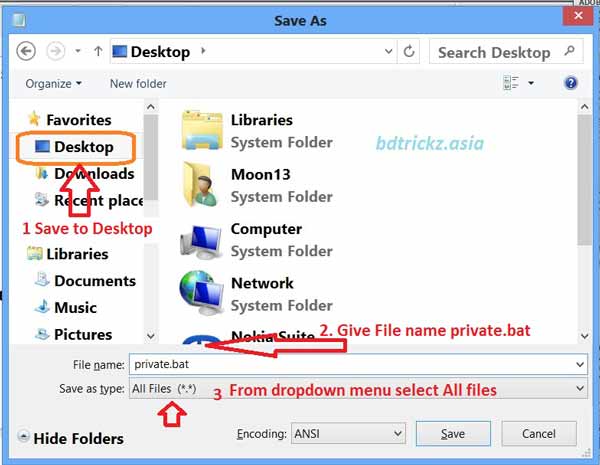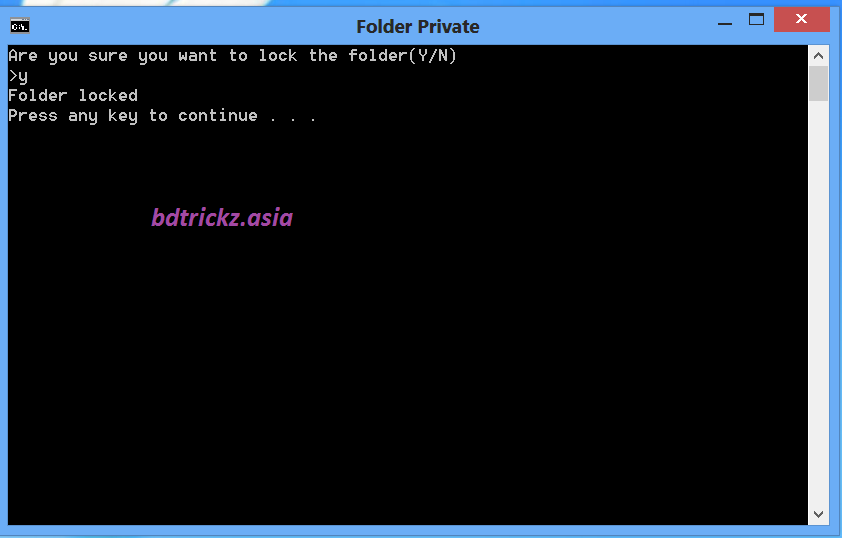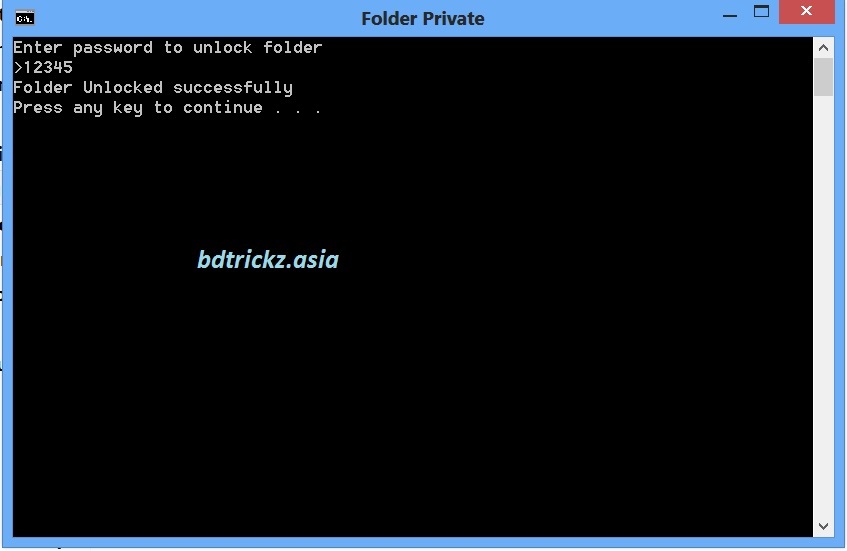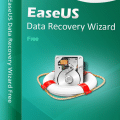Lock your personal file by using simple batch program. At the last of this post Free skype credit promotion has been given Difficulty: Easy This easy tutorial will walk you through how to hide and protect folders with password. So that nobody can access these files without knowing the password you specified. This trick is based on Batch Programming. You Only need Notepad which is already installed on your Windows computer by default. There are many numbers of software for protecting your personal file with password. Most of them is vulnerable amd we can easily hack those locked file using simple trick. Previously I posted : How to Hack locked folder without knowing password
Lock personal file trick:
First open Notepad.exe . Press Windows key+R to open RUN window. Now write notepad . Now copy and paste the following Batch program to notepad window.
Are you sure you want to lock this folder? press Y and press ENTER key.
End of the story: This is a simple trick to lock any folder by using a password. But this trick can be easily hacked too. Think how can you hack this folder and unlock file without knowing password and comment below.