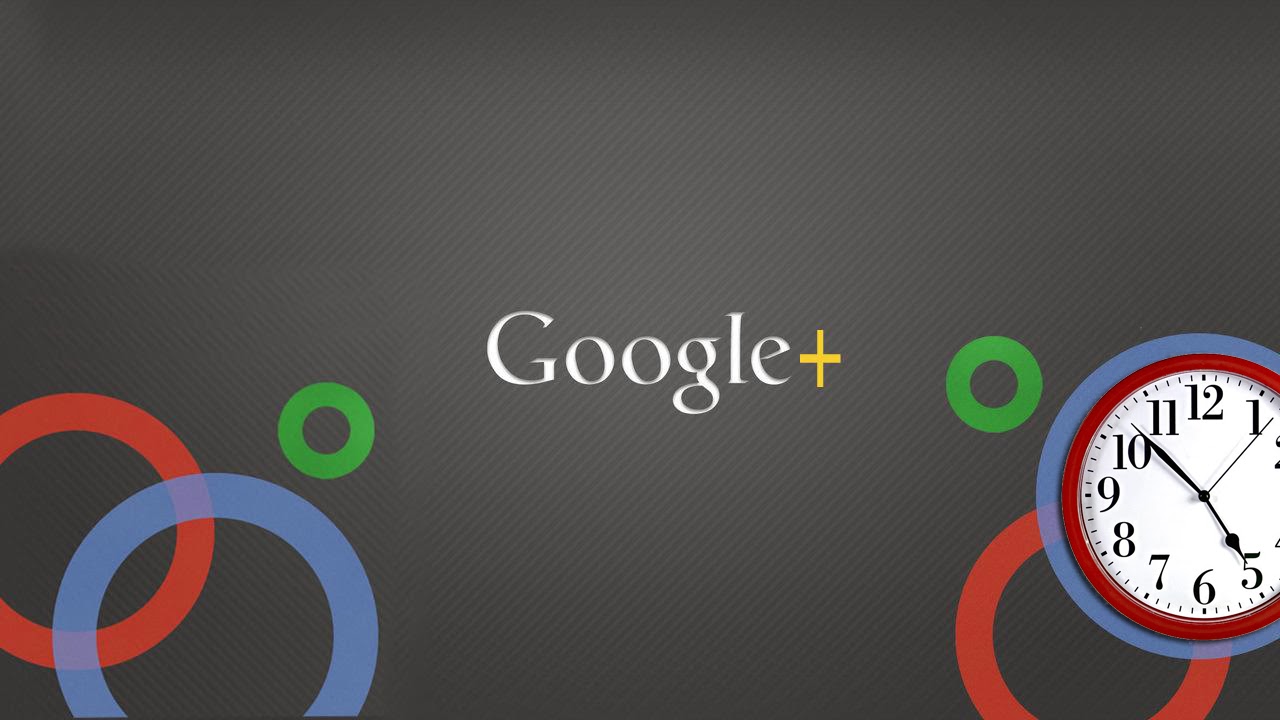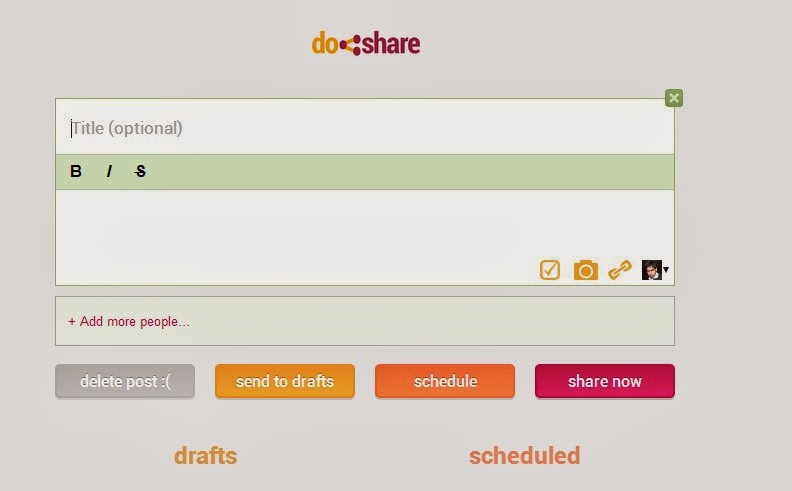How to schedule Google Plus posts:
To schedule your Google Plus post onward we will use a simple Google Chrome Extension named Do share. First install it from the below address: Now you will see a Yellow circle on top of your browser. Click on it and wait. You will be redirected to a page like this:
Now write your post and schedule it for future times. Don’t worry you need not to be online at the fixed time because this third party app works offline. Also be sure you are logged in to Google Plus before using this extension.