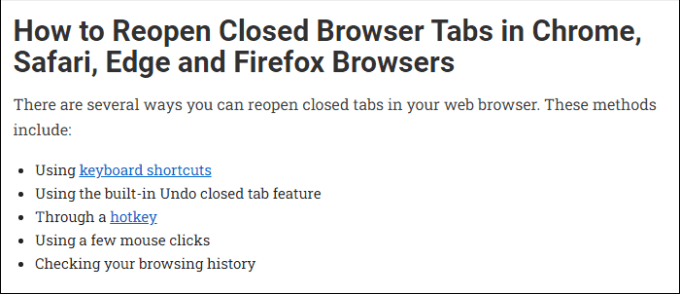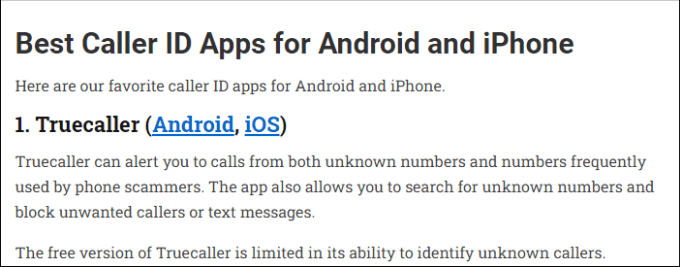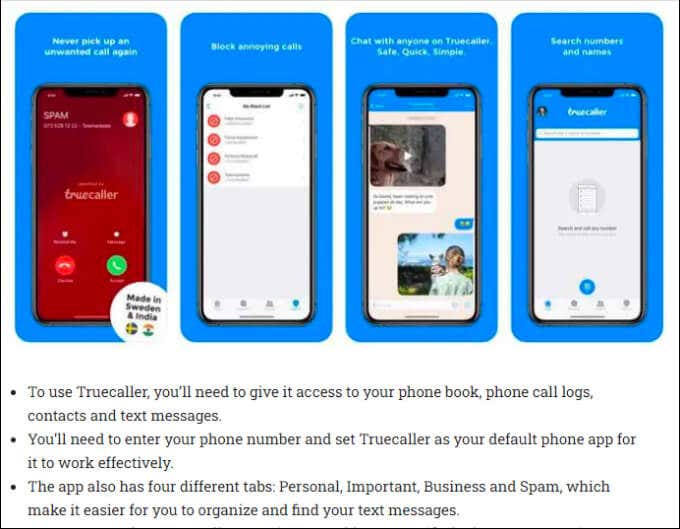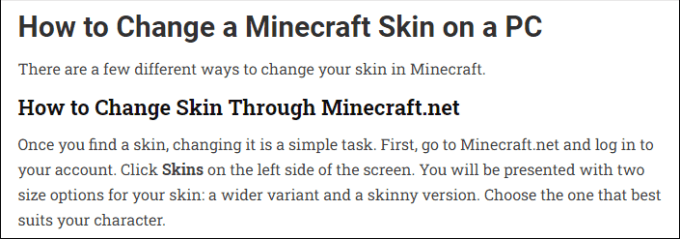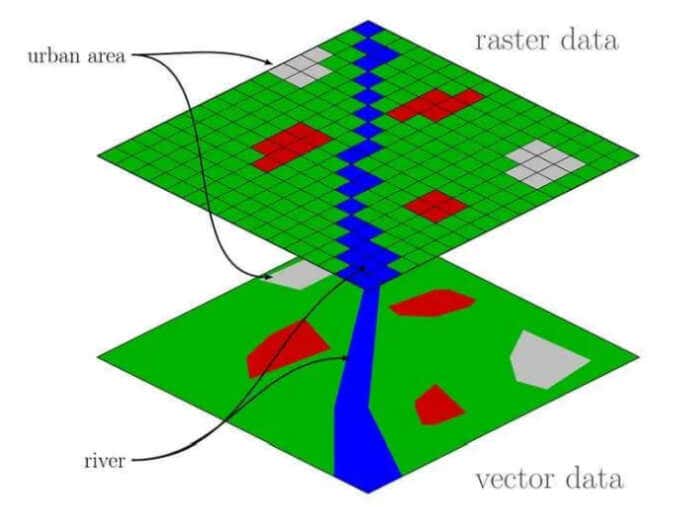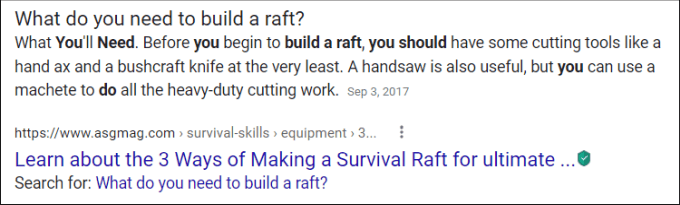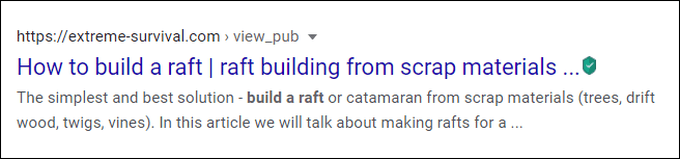Writing essays for school or crafting a fiction novel is very different from writing content for a web audience. In this article we’ll provide you with 6 key blog writing format tips that’ll ensure your readers don’t hit the “back” button before getting to the last line of your article
6 Key Blog Writing Format Tips
As we go through this list, we’ll highlight actual articles from this site where these tips were used successfully. The following are the key things to keep in mind as you craft your blog posts. You may notice some of these things already being used in this article. That’s the point. Now for those of you who want more than just a simple list, let’s move on to each tip in more detail.
1. Start Your Article with Simple Explanations
When people search Google for something, they want quick answers. This is actually why Google launched “featured snippets”, which are essentially special boxes at the top of a search that answers the user’s question quickly. These are answers pulled directly out of the section of your article with that simple answer. For example, Elsie’s article on how to reopen a closed browser tab uses a perfect blog writing format that starts off with a list of methods you can use to accomplish this. This isn’t just good for Google, it’s also good for your readers. Placing the easiest information at the top of your article lets readers who don’t need all the details get the answer they want without much scrolling. That makes a happy reader who’s more likely to bookmark your site and visit again later. It also helps other readers who do want more details recognize whether your article contains the detailed information they need. If you’ve listed what they’re looking for, they’ll keep scrolling.
2. Make Your Formatting Ridiculously Readable
There are three core elements that make a blog’s writing format readable:
Lists (numbered or bulleted)Pictures (relevant pictures or screenshots showing steps)Headers (organizing the thought process)Small bite-sized paragraphs
The idea is that you’re not forcing the reader’s mind to stay focused on a massive wall of text that takes 5 minutes to read. The human mind likes change, and small pieces of information at a time. For example, one of our authors who is excellent at this is Elsie. For example, in her article on the best caller ID apps, she organizes major headers by platforms, followed by a numbered header for each list item. Each list section includes a bulleted list of features for the app, small paragraphs that are quick to skim, and of course nice, big screenshots. The point here is that you can quickly skim through an article that’s laid out in this way and your brain can still take in all of the important points. The header provides the context, subheaders refine the context, pictures provide clear examples, and lists provide quickly digestible details. Readability is a beautiful thing when it’s done right.
3. Order Headers So They Make Sense
When you first start writing your article, it’s a good idea to format the blog post by outlining it with headers first. Work through the logic of what you want to write from start to finish and order the headers accordingly. For example, a listicle like the article you’re reading has numbered headers for items in the list. And if you’ve created an opening section with that “simple” list, readers will know exactly where to scroll down to in order to get the information they want. For a how-to article, obviously you’d have each header as a numbered step. Or, like Patrick’s article on how to change Minecraft skins, you may have a section for each platform and subheaders for each method on that platform. The point here is to use headers as the thought process of your article. Don’t jump around from one subject to the next in a disordered way or you’ll lose readers along the way. Even worse, you may give a few a headache because they can’t follow your disorganized train of thought.
4. Don’t Skimp on Visuals
You’d be surprised just how often it’s possible to use a picture or a diagram to explain something in far less space than you’d use with words. For how-to articles, this is simple. Screenshots are key. For “explainer” articles covering more complicated topics, sometimes you need to take the time required to actually draw out a diagram for your readers. A perfect example of this is Sydney’s article on what ray tracing is. Below a section where he describes the concept of rasterization, Sydney then provides a diagram showing how a computer figures out what a 3D world should look like if your monitor screen was a window. Try explaining something that complex without a diagram, and you’d probably end up writing an entire page. And you’d lose your readers along the way. Use visuals like this anywhere and everywhere that you possibly can.
5. Keywords? Do People Still Use Those?
Here’s a simple concept. How do you think people actually find your articles when you publish them to the web? Google still maintains roughly 95% of the search engine market. And while Google’s search algorithm has gotten more complicated and difficult to understand over the years, one concept remains unchanged since day one: say what you’re writing about. If you look through this article, I’ve said “blog writing format” in a variety of ways, not to stuff the article with the same phrase a dozen times, but because I’m actually writing about that topic. So saying what I’m writing about is common sense. Search Google for some random topic like “how to build a raft”. The first result is an article from a survival skills magazine. You’ll notice that the author actually used the phrase “build a raft” in a primary header, and mentioned it again in the first paragraph. Google highlights the words that match your search. In fact, Google highlighted that section of the article as a featured snippet. The author mentioned the topic with a variety of alternative phrases, like “make a raft”, “building a raft”, etc… Go to the sites listed on page 5 of Google results, and you’ll see a dramatic difference. This is, in fact, an article on how to build a raft. It’s also a survival website. The author refers to the concept of building a raft once. It’s an entire article about building a raft, without any headers, no numbered steps, and the topic mentioned only once. Use common sense. If you’re going to write about something, it’s smart to mention the topic at least a few times, don’t you think?
6. Explain It to Me Like I’m Your Best Friend
If you want the reader to stay with you, you need to make them trust you. You can do that by being friendly and informal. A great example of this is Maggie’s article on getting started with a Raspberry PI 4. It’s a topic that most people would assume would be as dry as a rock in the desert. But Maggie tosses in a few witty comments to keep readers engaged. Now advising people to be patient while waiting for an install is friendly enough. But then Maggie sends readers to a fitness article so they can exercise while they’re waiting. Classic!
Use All Elements Together
It really doesn’t take rocket-science to pepper all of these elements into your blog posts. The key is to always remember that the writing format you use in your blog posts all play a small part in keeping the reader interested, entertained, and engaged with you. If you do it all right, they’ll actually make it to the last line of the article. And they may even be smiling about it. Did you make it? I hope you did. And if you’re here, why not hang around a little longer and post a comment with other ideas you’ve used to make your blog posts more interesting for readers?